Minelab Manticore Settings
A Few Notes on Neil Jones’s “Freestyle” and “Beach for Land” Setting
A good way to understand a detection signal is to divide it into to portions: First you have the low part. This is what connects to the ground and acts to separate the anomaly of a metal target from it. The more rust or corrosion a metal target has, more blended with the ground it is. Other signals may be just too weak to fully stand out from the ground. Second, you have the upper range where targets that are more distinct from the ground come in. So with the Manticore’s Ferrous Limits control, you have the option of creating a “block” that targets from this lower range have to jump over to be assigned up into this second range. So Ferrous Limits acts to knock out bottlecaps by blocking out their connection to the ground—the rusted, or conductive part. Neil Jones’s “Freestyle” Ferrous Limits grid creates a “firewall” all around the range whereby targets would make this “jump.” This program also uses two levels or filtering to help classify targets. First there is the segmented audio, targets respond in one of five general “bins” or ranges. Secondly, because the program uses Five Range All Tones, targets are also filtered into an exact tonal response range. So what you have are three layered filters that targets are passed though before giving an audio tone.
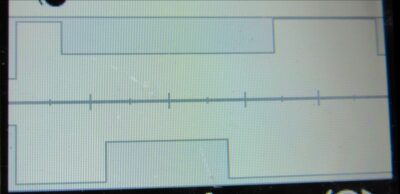
The “Freestyle” Ferrous Limits Grid
Another way to settle down the Manticore’s incoming audio responses is to run a lower weighted frequency weighting. These slower search modes act to reduce responses from these same “blended” targets. Settings such at “All Terrain Trash Reject and “Beach General” feature these lower weightings. So if you want even more rejection, you can run this “Freestyle” grid and / or audio set up with one of these as a base. The Beach version has been termed “Beach for Land for the Manticore.”
At the same time, when you create this “firewall” between the ground and targets, some small object / low conductor sensitivity is lost. It’s a matter or personal choice which kind of hunting suits you. These kinds of settings are good for beginners in that they direct the Manticore’s focus to the more solid, “cleaner,” better conducting signals.
I would have to add though that there are no magical settings for the Manticore. This is a machine with complex operating characteristics and there are no shortcuts to learning to tune it for a given set of conditons. Sensitivity, Recovery Speed and the frequency weighting you slect all work together to allow your signals to stand out from the background and be heard. With “Freestyle” you are asking the machine to do a lot in software. This acts to “bunch up” responses and its only be learniing to run a balanced signal that this type of a setting can be used effectively–particularly if you hope to run the higher Sensitivity levels that Neil describes. This takes time, basic skills and practice.
Setting up “Freestyle”
https://www.youtube.com/watch?v=I0r9i2f60U
For more information in this and other Minelab Manticore settings check out my new book”